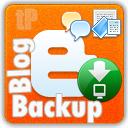 If you are writing/publishing blog then you should also consider for blog hacking or blog deletion by Blogger for any unknown reasons. Always stay up to date and take backup of blog posts and comments. This backup/export file is called Blogger Atom export format. It will help you to save your efforts and hard work of long period in single file of few megabytes. When you download your posts for backup purpose then it also includes comments per post. If you want to merge two Blogger as one then this option is very useful or on other side if you are thinking to switch from Blogger to WordPress or other blogging platforms then this backup/export file will be useful to you. You can save this backup/export file on hard drive or some cloud service like Dropbox or Google Drive.
If you are writing/publishing blog then you should also consider for blog hacking or blog deletion by Blogger for any unknown reasons. Always stay up to date and take backup of blog posts and comments. This backup/export file is called Blogger Atom export format. It will help you to save your efforts and hard work of long period in single file of few megabytes. When you download your posts for backup purpose then it also includes comments per post. If you want to merge two Blogger as one then this option is very useful or on other side if you are thinking to switch from Blogger to WordPress or other blogging platforms then this backup/export file will be useful to you. You can save this backup/export file on hard drive or some cloud service like Dropbox or Google Drive. How to Backup Blogger Posts & Comments
1. Dashboard › Blog's Settings › Other › Blog Tools |
| Export Blogger Blog to take Backup of Posts and Comments |
2. Blog tools › Export blog › Popup appears › Download Blog
 |
| Download Blogger Blog to take Backup of Posts and Comments |
To learn more about Dropbox please click on following link:
http://www.techprevue.com/2012/07/dropbox-host-javascripts-any-files.html
Conclusion:
Taking backup of Blog posts with comment is a work of few steps and its very useful option. Blogger Atom export file can be import on other major blogging platform like WordPress to migrate from Blogger to other blogging platform or in case of merging two Blogger blogs.I believe this article will be useful to you.
इस पोस्ट का हिंदी संस्करण पढ़ने के लिए नीचे दिये लिंक पर क्लिक करें-
http://www.techprevue.com/2012/11/export-blogger-blog-with-comments.html

Post a Comment