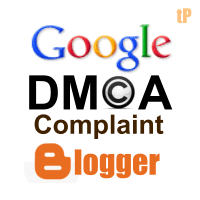 'How to file a DMCA complaints to Google?' is a most common question to fight with plagiarism or content copying. Google recently launched a DCMA complaint form for all users who have copyright for his contents. In this article I will cover how to make a DMCA complaint related to Blogger/Blogspot platform i.e. if you're on Blogger and some other blogger is copying your content with out your concern you can file a DMCA complaint against him/her/whosoever. But make sure you are copyright owner of the original content because if you're going make a false claim then you may be a victim. You can also file complaints about related to these - Google+, Web Search, A Google Ad, Gmail, Google Music, Google Play, Google Shopping, Image Search, Orkut, Picasa, YouTube, 3D Warehouse, App Engine, Books, Checkout, Chrome Web Store/Extensions Gallery, Code, Currents, Drive and Docs, Earth, Earth Gallery, Fusion Tables, Google+ Local (Google’s business listings), Google Cloud Storage, Google Cultural Institute, Google Fiber, Google Tag Manager, Google Profiles, Google Sites (Google's wiki-and web page-creation tool and Powered by Getting Business Online Sites), Google Shopping for Suppliers, Google Trader, Google URL Shortener (goo.gl), Google WiFi, Groups, Finance, Maps, News, Page Speed Service, Panoramio, Schemer, Shortlist for Google Shopping, Translate/Translator Toolkit, Trendbound, Video Search, Zagat Editorial Reviews.
'How to file a DMCA complaints to Google?' is a most common question to fight with plagiarism or content copying. Google recently launched a DCMA complaint form for all users who have copyright for his contents. In this article I will cover how to make a DMCA complaint related to Blogger/Blogspot platform i.e. if you're on Blogger and some other blogger is copying your content with out your concern you can file a DMCA complaint against him/her/whosoever. But make sure you are copyright owner of the original content because if you're going make a false claim then you may be a victim. You can also file complaints about related to these - Google+, Web Search, A Google Ad, Gmail, Google Music, Google Play, Google Shopping, Image Search, Orkut, Picasa, YouTube, 3D Warehouse, App Engine, Books, Checkout, Chrome Web Store/Extensions Gallery, Code, Currents, Drive and Docs, Earth, Earth Gallery, Fusion Tables, Google+ Local (Google’s business listings), Google Cloud Storage, Google Cultural Institute, Google Fiber, Google Tag Manager, Google Profiles, Google Sites (Google's wiki-and web page-creation tool and Powered by Getting Business Online Sites), Google Shopping for Suppliers, Google Trader, Google URL Shortener (goo.gl), Google WiFi, Groups, Finance, Maps, News, Page Speed Service, Panoramio, Schemer, Shortlist for Google Shopping, Translate/Translator Toolkit, Trendbound, Video Search, Zagat Editorial Reviews.Now come to subject -
1. First open this link - http://www.google.com/dmca.html2. Check radio button for Blogger/Blogspot ›
3. Check radio button for I have found content that may violate my copyright ›
4. Check radio button for Yes, I am the copyright owner or am authorized to act on behalf of the owner of an exclusive right that is allegedly infringe ›
5. Check radio button for Yes ›
6. Check radio button for Text ›
7. Then click on link 'this form'
8. A new page will open -
9. There you have to fill Complainant's Information, Your Copyrighted Work, Sworn Statements and Sign complaint in Signature section.
10. Finally Click on Submit button
11. You're Done
For you these screen shots will work better -


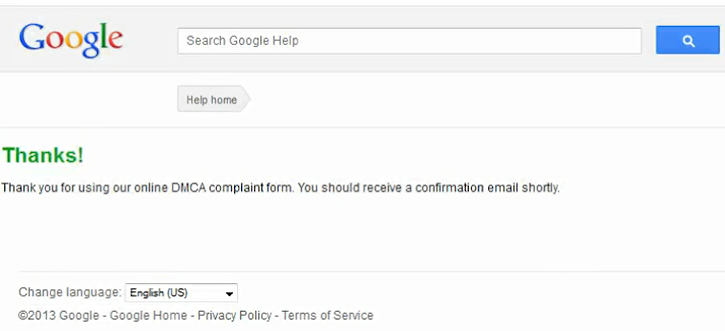
If you still want to help and you can see the related video on you tube-
http://www.youtube.com/watch?v=ig2cJ-KNdzgPromotion- Free Online Quick Plagiarism Checking Tool
Various free online plagiarism checkers has been developed by different companies and webmasters, you can check the content uniqueness using plagiarism checker available online. It is 100% free, checks each sentence and compare option allows to see from where content has been copies.
Various free online plagiarism checkers has been developed by different companies and webmasters, you can check the content uniqueness using plagiarism checker available online. It is 100% free, checks each sentence and compare option allows to see from where content has been copies.

Post a Comment