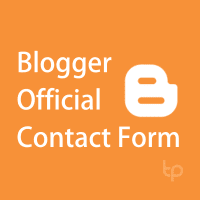 Blogger is updating itself day by day to make it more user friendly and useful platform for all kind of audience. So Blogger has recently (on 15th of May 2013) launched official contact form. Most of us don't know it is available on Blogger gadget section but it is developed by third party developer not by the Blogger team. Whatever it is very neat and clean in GUI, behavior and very responsive i.e. loads quickly without pampering you like other third party contact forms. It can be a good choice for those who want simple contact form for their Blogger blog. This contact form have three fields - Name, Email and Message with a Send button. Email and Message fields are mandatory. This simple official contact form can be placed in Blogger sidebar and it looks very nice. We are giving a preview of this contact form hereunder to visualize this.
Blogger is updating itself day by day to make it more user friendly and useful platform for all kind of audience. So Blogger has recently (on 15th of May 2013) launched official contact form. Most of us don't know it is available on Blogger gadget section but it is developed by third party developer not by the Blogger team. Whatever it is very neat and clean in GUI, behavior and very responsive i.e. loads quickly without pampering you like other third party contact forms. It can be a good choice for those who want simple contact form for their Blogger blog. This contact form have three fields - Name, Email and Message with a Send button. Email and Message fields are mandatory. This simple official contact form can be placed in Blogger sidebar and it looks very nice. We are giving a preview of this contact form hereunder to visualize this. 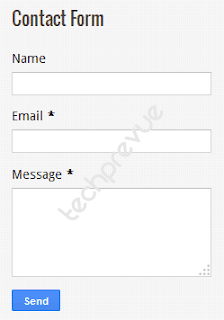
Few important things to note about this contact form:
1. Simple one step installation like any other Blogger official gadget
2. No need of customization anyhow just add in your sidebar or other location on your blog
3. If some one contact you through this contact form email will be send to all admins of the blog (In case of Multi-Admin blog) on their email addresses.
4. It loads very quickly without damaging your page speed score
5. Unlimited contact form entries for lifetime for free
How to add this official contact form your blog?
1. Go to Blogger Dashboard › Select a blog › Switch to Layout tab2. Click on "Add a Gadget"
3. As pop up gadget page appears switch to "More Gadgets" tab
4. Now click on "Contact Form New!"
5. Gadget will ask for custom title for contact form. Default value is "Contact form" you can change it anytime.
6. Once you are done you can press "Save button"
7. You can drag this gadget to any custom location where you want to display on your blog.
For more help I am giving you a pictorial representation to install it on your blog.
Quick Guide to Install/ Add Official Blogger Contact Form
 |
| Quick Steps to install/ add official Blogger contact form; Click image to see larger view |
Sample Email - A quick view
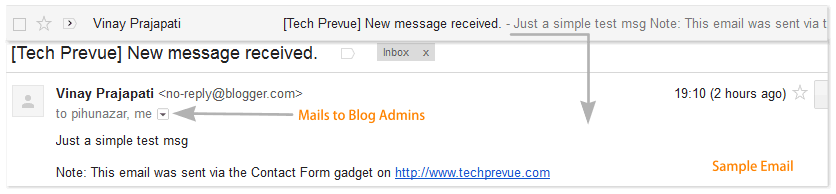
Official News about this Release: https://plus.google.com/+Blogger/posts/GurXjR1sjTB
I hope you'll install this contact form on your blog and find it more useful.

Post a Comment