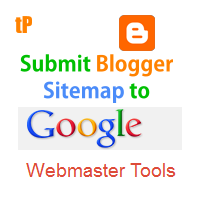 If you want to achieve benefits of Organic SEO to get better search engine ranking then one of the most important thing is submitting sitemap to all search engines. Good thing is that Google Blogger v2 has 'sitemap.xml' file on the server and you can submit this files to search engines. Most of us think that sitemap submission is a difficult process and they can not be able to submit sitemap of their blogs successfully so they always look for a webmaster who can do this task for them. In this article I will cover entire process to submit sitemap to Google webmaster tools in less than 5 minutes. This task is most important and most searched topic on Google and other search engines. I have created a video tutorial to guide you in a better manner but I am also texting hereunder all the necessary steps.
If you want to achieve benefits of Organic SEO to get better search engine ranking then one of the most important thing is submitting sitemap to all search engines. Good thing is that Google Blogger v2 has 'sitemap.xml' file on the server and you can submit this files to search engines. Most of us think that sitemap submission is a difficult process and they can not be able to submit sitemap of their blogs successfully so they always look for a webmaster who can do this task for them. In this article I will cover entire process to submit sitemap to Google webmaster tools in less than 5 minutes. This task is most important and most searched topic on Google and other search engines. I have created a video tutorial to guide you in a better manner but I am also texting hereunder all the necessary steps.Steps to submit Blogger sitemap to Google Webmaster -
1/ First land to https://www.google.com/webmasters/tools/home?hl=en2/ If you are not already Login to Google please do Login (if necessary)
3/ Now can find a list to blogs with thumbnails and blog urls

4/ Select one blog to submit sitemap
5/ Additional - if your blog is not in this list you can submit your blog by clicking red color ADD A SITE button appearing next to gear icon and then select this blog
6/ After selection of blog you can see Sitemaps ›› tab or heading; Now click on that

7/ After that you'll find ADD/TEST SITEMAP button in red color; Now Click on that

8/ After that you'll find blog url and a blank box; write 'sitemap.xml' without inverted commas.
9/ Now click on blue color Submit Sitemap button
10/ After this action you'll get 'Refresh the page' message and click on this

Your all blog posts and pages have been submitted to Google search engine. Your blog posts and pages will be crawled within next 2 or 3 days. Then you'll be able to see number of pages indexed by Google search engine and other related stats.
Video: Steps to submit Blogger sitemap to Google Webmaster -
http://www.youtube.com/watch?v=crSHBa5Xm-sNote:
'sitemap.xml' file is not available for those who are using custom domain for Blogger blogs. Actually this is a Blogger bug, I have reported this bug and it will be resolved soon. But in this case you can use Method 2 to submit sitemap. Method 2 will be published day after tomorrow.
'sitemap.xml' file is not available for those who are using custom domain for Blogger blogs. Actually this is a Blogger bug, I have reported this bug and it will be resolved soon. But in this case you can use Method 2 to submit sitemap. Method 2 will be published day after tomorrow.
Read 'Submit Blogger Sitemap to Google Webmaster Tools- Method 2'

Post a Comment