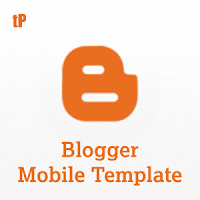 If you are using Blogger for blogging and have a better desktop version template but there may be a chance this Blogger template is not compatible with mobile devices. So if you are looking for a mobile version of Blogger template then it is now possible to have a new and different mobile Blogger template for your blog. Today smart browser can detect is your blog/site have mobile version or not. If your blog/site have mobile version template then smart browser opens mobile version otherwise it opens desktop version template. By enabling mobile version template you can give a better reading experience to your readers who are browsing from mobile devices to increase blog readership. Enabling mobile version template for is very easy. For your guidance I am writing this tutorial which will explain you each step in detail.
If you are using Blogger for blogging and have a better desktop version template but there may be a chance this Blogger template is not compatible with mobile devices. So if you are looking for a mobile version of Blogger template then it is now possible to have a new and different mobile Blogger template for your blog. Today smart browser can detect is your blog/site have mobile version or not. If your blog/site have mobile version template then smart browser opens mobile version otherwise it opens desktop version template. By enabling mobile version template you can give a better reading experience to your readers who are browsing from mobile devices to increase blog readership. Enabling mobile version template for is very easy. For your guidance I am writing this tutorial which will explain you each step in detail.Enabling Blogger Mobile Template for Better Blogging
1 - Blogger Dashboard › Select your blog › Go to Template tab2 - There you'll see your Mobile template setting gear icon
3 - Click on this gear icon to Enable Mobile Version Template for Blogger
4 - After this click on "Yes. Show mobile template on mobile devices." radio button
5 - Then "Choose mobile template" from Drop down option
6 - And Save settings by Clicking Orange color Save button
Hereunder all steps are explained in pictorial form for you. Have a look on this.
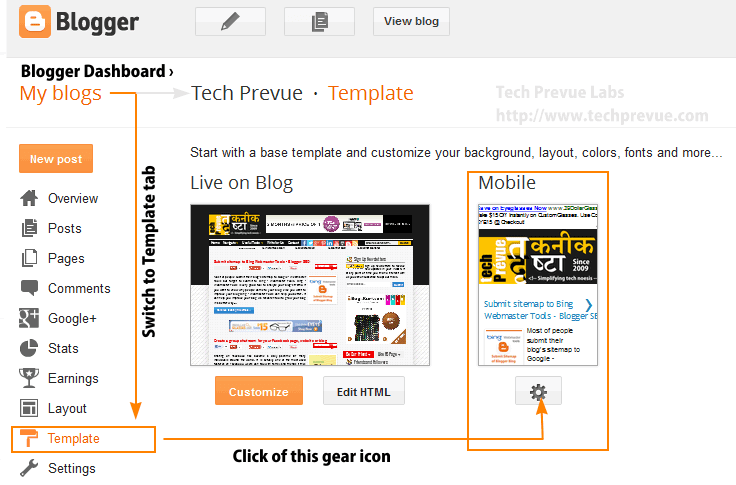
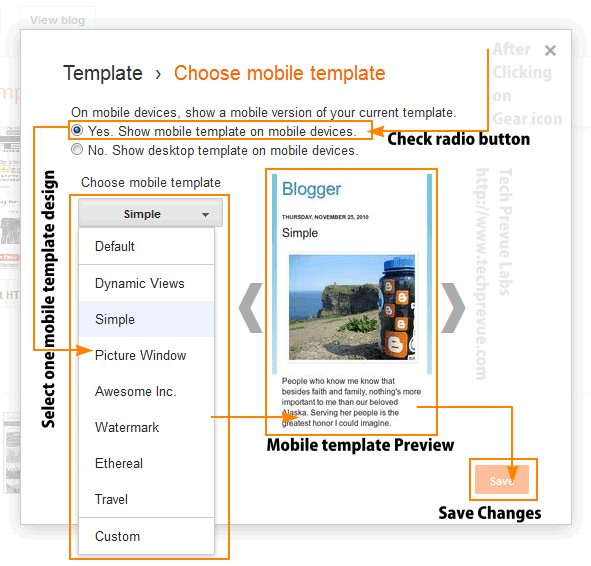
I believe you enjoyed this post. If have further queries please leave comment or open a topic in our forum/group.

Post a Comment