The desktop CD allows you to try Ubuntu without changing your computer at all, and at your option to install it permanently later. This type of CD is what most people will want to use. You will need at least 384MB of RAM to install from this CD.
There are two images available, each for a different type of computer:
- PC (Intel x86) desktop CD
For almost all PCs. This includes most machines with Intel/AMD/etc type processors and almost all computers that run Microsoft Windows, as well as newer Apple Macintosh systems based on Intel processors. Choose this if you are at all unsure.
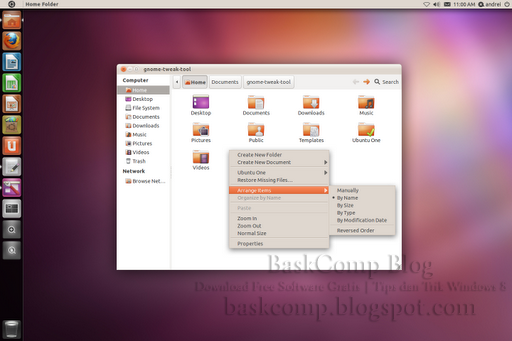
- 64-bit PC (AMD64) desktop CD
Choose this to take full advantage of computers based on the AMD64 or EM64T architecture (e.g., Athlon64, Opteron, EM64T Xeon, Core 2). If you have a non-64-bit processor made by AMD, or if you need full support for 32-bit code, use the Intel x86 images instead.
Nama software: Ubuntu 11.10 (Oneiric Ocelot) Alpha 1 - Desktop CD
Diulas oleh: Rizki Pratama
Tanggal: Jun 25 2011
Rating:
Diulas oleh: Rizki Pratama
Tanggal: Jun 25 2011
Rating:

Post a Comment