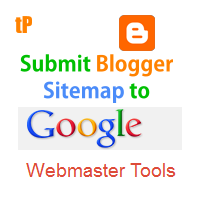 As we have already discussed the benefits of sitemap submission to Google webmaster tools in previous article (Submit Blogger Sitemap to Google - Method 1). Here in this article we'll discuss 'Method 2'. In which we'll cover sitemap submission for those who are using custom domain on Blogger and unable to locate or find 'sitemap.xml' for their blog. But it is an opportunity for them to submit max 500 post to Google search engine. Don't worry friends, you can also submit 1000 post but you have to submit another sitemap. The sitemap submission task have same steps as I told you in 'Method 1' but here again I am texting for your ease. Steps are simple you'll have no need of technical expertise for it. Try by yourself, you'll definitely get successful. This is also a task of 5 minute. I have created a video tutorial to guide you in a better manner but I am also texting hereunder all the necessary steps.
As we have already discussed the benefits of sitemap submission to Google webmaster tools in previous article (Submit Blogger Sitemap to Google - Method 1). Here in this article we'll discuss 'Method 2'. In which we'll cover sitemap submission for those who are using custom domain on Blogger and unable to locate or find 'sitemap.xml' for their blog. But it is an opportunity for them to submit max 500 post to Google search engine. Don't worry friends, you can also submit 1000 post but you have to submit another sitemap. The sitemap submission task have same steps as I told you in 'Method 1' but here again I am texting for your ease. Steps are simple you'll have no need of technical expertise for it. Try by yourself, you'll definitely get successful. This is also a task of 5 minute. I have created a video tutorial to guide you in a better manner but I am also texting hereunder all the necessary steps.Steps to submit Blogger sitemap to Google Webmaster -
1/ First land to https://www.google.com/webmasters/tools/home?hl=en2/ If you are not already Login to Google please do Login (if necessary)
3/ Now can find a list to blogs with thumbnails and blog urls

4/ Select one blog to submit sitemap
5/ Additional - if your blog is not in this list you can submit your blog by clicking red color ADD A SITE button appearing next to gear icon and then select this blog
6/ After selection of blog you can see Sitemaps ›› tab or heading; Now click on that

7/ After that you'll find ADD/TEST SITEMAP button in red color; Now Click on that

8/ After that you'll find blog url and a blank box; write if have 500 post or less -
atom.xml?redirect=false&start-index=1&max-results=500Else you have more than 500 post or maximum 1000 then repeat step 8 and step 9; and write this in place of 'sitemap.xml'(see picture given above)
atom.xml?redirect=false&start-index=501&max-results=5009/ Now click on blue color Submit Sitemap button
10/ After this action you'll get 'Refresh the page' message and click on this
Note: If you have more than 1000 posts, you may take the reference of following article. There is a mathematical expression of sitemap generation for n number of posts.
http://www.techprevue.com/2013/02/custom-robots-txt-blogger-seo.html

Your all blog posts and pages have been submitted to Google search engine. Your blog posts and pages will be crawled within next 2 or 3 days. Then you'll be able to see number of pages indexed by Google search engine and other related stats.
Video: Steps to submit Blogger sitemap to Google Webmaster -
http://www.youtube.com/watch?v=crSHBa5Xm-sRead 'Submit Blogger Sitemap to Google Webmaster Tools- Method 1'

Post a Comment