We all saw the text 'Post A Comment' above comment section of our blog and may be some other blog too,but now it's time to give it some customization and make it's look beautiful.So,in this post i will show you how to replace the 'Post A Comment' text we see above the comment box with a cool image or your desired text.As for demo you can see the above screenshot too.
How to Do This?
- Log onto blogger dashboard>template>edit html>proceed>expand widget template
- Search for <data:postCommentMsg/>
This code will be in your template more than once, you need to find the code wrapped in heading tags (Example - h2, h3, h4).So it will look similar to this :
<h4 id='comment-post-message'><data:postCommentMsg/></h4>
- Now replace the code with your desired text or image.
- Now save the template and you're done.
Customization
- If you wanna put a text then the corresponding code will be
<h4 id='comment-post-message'>Your Text Here</h4>
- If you wanna put a image then corresponding code will be
<h4 id='comment-post-message'><img src='Your Image Link'/></h4>
That's it,you're done.Hope you'll like your new customized comment section.Don't forget to share you view with us,through the below comment box.
Now here we're giving you some cool images for you with their link respectively for your blog,hope it may help you.
https://blogger.googleusercontent.com/img/b/R29vZ2xl/AVvXsEiuPIq2ha5rEYEfhLxTLpKWyRFdp2MFLMgC-g2uP1HoROfptC9oYySbyWzzqC2uTJBCQg4pNvEZTHmFmPXChiWecOHyStpjIj8vTsJGIP02H6PXEjf9qPz-Ont492nGleywKKKUGpn1vpw/s1600/leave+a+comment.png

https://blogger.googleusercontent.com/img/b/R29vZ2xl/AVvXsEiZ9D4JLP_JGDKCzEZQSmVXil06OpwTx5lqUXrJqeJlCMecP1_SUNp5O8VrG2FheL8-mpoVA7NUIxVgrYyXidA3QROMZ6XTfE1Xx1rB4XQtgQzP22v-xppeT0UYNe_yKmMuA1y7I39leMse/s1600/colored+comment+text.png

https://blogger.googleusercontent.com/img/b/R29vZ2xl/AVvXsEgNgR5MfEO_slfs_TU0PZSpVbfsLhAZBgzztiro4Ot6ptDVMAe3CRpbuc0gDGJu3a4_E9Wd-E54ajeOnJDq5IPMrPZlNa85up0FhmcnZHLWMhmEM-5tMNJxzJc8mw_Se8aIHLTJU1ZB6ICb/s1600/comment+cloud.png
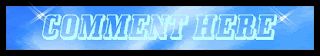
https://blogger.googleusercontent.com/img/b/R29vZ2xl/AVvXsEhg8WOMc3OxgggdKmzU7BbqeasWujh1lg2UEW2L9yg0MoHFHdLaCJdawH5DpWH1OlZ-FiBO8eA4p-nxcpSoyfCeRL_EviLFCR3jrqbUJxUx7PcLVj7Az-pFP4VR0JlAnLtwA3-jDWIGVfBV/s320/comment+here+blue.gif

https://blogger.googleusercontent.com/img/b/R29vZ2xl/AVvXsEh083s0mydv4hlNFvfJDUxQXBPaRyT1giCz4tZEGaBv736bkvbJb2Hm1uQPRMFWvPgHqG5SvkgAzFJC37nl2lfCVA3U-om0BY3HObSlQOR4oHgxO0K59IrnzMT4HDLympZSxyDJz5VDrwro/s1600/comment+here+flowe
https://blogger.googleusercontent.com/img/b/R29vZ2xl/AVvXsEgpR_9thdo-W7P_hFUq7y8AmDn0WvMOXsLiNB9jSRY40qcICzlFjuVeZFcDClW7ZCyBljky4aYloaccrfF8v4rupK9wUDJGp1Rt0yE8JoIStbX1dLIpDoRFHpfbMJd9S8Q3TWu_tu1kNAs/s1600/Post+a+comment+blogger.png

https://blogger.googleusercontent.com/img/b/R29vZ2xl/AVvXsEiZwgeaYhm__51Q_WsnFnRQWYjvwZwuVntpG718E5j2uyxSsFag-zog_rPfaDBDMqGfwAeUTj7D-EFy5f90FeDcpadofIdiNWnNa1IrG_xToCQapJ5Rv38NeBFn5QeXBkhNk2QyzhGhESte/s1600/animated+comment+arrow.gif
https://blogger.googleusercontent.com/img/b/R29vZ2xl/AVvXsEhBAFcU-lJPX1cIVxQ-p2weHaKbhclhA-IJK8wCQstM5zXXbo_YZZGhybBgmRyw-w36QiN7deJstPTAAGbg-bDZHpbA8wDN6-mmIeOef-IGGiOgsPBZ97seUT0ip8pnB7SSsRy6yKKEFKCD/s1600/leave+a+comment2.png
https://blogger.googleusercontent.com/img/b/R29vZ2xl/AVvXsEh0YriqFSofEdCRF_VcGPqZLlG4Ys_Pj6KpE04Yp7FhZrMPaitU_815EaB01o89vk4jKTh70skp1c88s2aLPP3-ASCA2qKw3b1NljfsExe3IIFqDxmV3Tgf185WMYv4MCZQ46A2qV4zjLx1/s1600/comment.gif






Post a Comment